Setting up dotCMS mail for sendmail on CentOS

This quick tutorial explains how to set up dotCMS to send email on a CentOS server. By default, dotCMS is configured to use localhost for sending emails. The configuration happens in tomcat/conf/Catalina/localhost/ROOT.xml:
<Resource name="mail/MailSession" auth="Container" type="javax.mail.Session" mail.smtp.host="localhost" />
So that's perfect. Now we just need to make sure that sendmail is installed and running for dotCMS to connect to.
CentOS should already have sendmail installed, but if not, we can install it with yum:
sudo yum install sendmail
You can then start up the sendmail service:
sudo service sendmail start
We want to make sure that sendmail will start up on it's own if the server reboots, so we run the following:
chkconfig sendmail on
You can confirm that it worked by listing the configuration:
chkconfig --list sendmail
You should see this:
sendmail 0:off 1:off 2:on 3:on 4:on 5:on 6:off
The following table explains the run levels listed by chkconfig:
| Run Level | Action |
|---|---|
| 0 | System halt |
| 1 | Single-user mode for administrative tasks |
| 2 | Multi-user mode without network interfaces or daemons |
| 3 | Normal system start |
| 4 | Not used/user-definable |
| 5 | Normal system start with desktop (GUI) |
| 6 | Reboot |
That's it! You can now send emails. Here's some example velocity for sending email:
<p>The email sent successfully to recipient@example.com!</p>